Thursday, September 21, 2017
Thursday, September 14, 2017
Sonny: Trainer +4 v06.27.2017 {MrAntiFun}
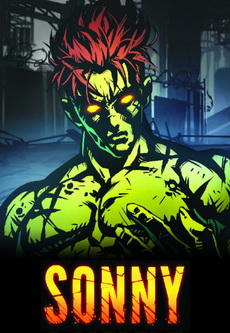
Options: F1 - Inf.Health - Inf.Evolve Points F2 - Inf.Skill Points F3 - Inf.Cash Notice: First go into a fight and hit an enemy once then end your turn then activate health cheat First go into Skill window then activate skill points and cash cheats,Then close the window and open it again Short Documentaries
DOWNLOAD
To make download button active, you need to subscribe our Youtube channel.
Subscribe the channel and refresh this page.

Wolcen: Lords of Mayhem - Trainer +14 v0.5.0.2 {CheatHappens.com}
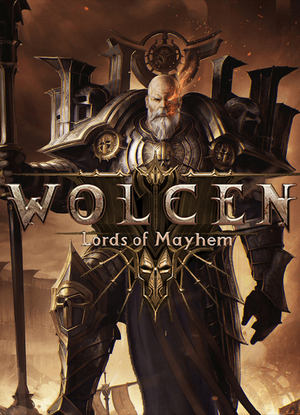
Activating this trainer: Press F1 at main menu. Listen for 'Trainer Activated'. Press desired hotkey. All hotkeys can be changed on the trainer. Trainer Options: NumPad1: Infinite Health NumPad2: Infinite Rage NumPad3: Infinite Umbra NumPad4: Infinite Stamina NumPad5: Change EXP By 50 NumPad6: Change Attribute Points By 5 NumPad7: Change Skill Points By 5 NumPad8: Fast Skill EXP Gain NumPad9: Change Gold By 500 Editor Options: Level EXP Attribute Points Skill Points Gold Notes: EXP / Attribute Points / Skill Points: Changes take effect when the value gets modified by the game itself. Means editing EXP requires you to gain EXP ingame before you see changes. Fast Skill EXP Gain: While active and you use a skill and get EXP, the skill EXP will be heavily increased. Gold: You need to buy or sell something first. Then make your changes. You will need to get or spend money again to see changes. Unlock more trainer options including updates from here - Wolcen: Lords of Mayhem Trainer Short Documentaries
DOWNLOAD
To make download button active, you need to subscribe our Youtube channel.
Subscribe the channel and refresh this page.

Dragon Quest Heroes 2: Trainer +7 (PATCH 07.11.2017) {CheatHappens.com}

Activating this trainer: Press F1 at main menu. Listen for 'Trainer Activated'. Press desired hotkey. All hotkeys can be changed on the trainer. Trainer Options: Numpad 1: Unlimited Health Numpad 2: Unlimited Mana Numpad 3: Set XP Numpad 4: Always Full Tension Numpad 5: Set Boss Health Meter Low Numpad 6: Set Gold Numpad 7: Set Skill Points Notes: Numpad 1: Unlimited Health - toggle on and most things cannot kill you. Numpad 2: Unlimited Mana - toggle on and your mana stays full. Numpad 3: Set XPs - the best place to use this is in the town where you can visit the priestess to save games. Stand in front of her, then TOGGLE THIS ON BEFORE entering the Menu. Enter the menu, then open Attributes, then ALL and notice the XP is different. Next, toggle back off and then leave and come back and it will be set. You can then SAVE the game and the XP will be locked. You will have to LOAD the game or earn legitimate XP to level up and see changes in the stats. Numpad 4: Always Full Tension - toggle on and your tension meter stays full. Numpad 5: Set Boss Health Meter Low - while fighting the biggest enemies in the game, press this and many times their health will fall. This is not for repeating harder monsters that have HP meters, but for the bigger bosses (like in the beginning of the game when you are training). Numpad 6: Set Gold - the best place to use this is in the town where you can visit the priestess to save games. Stand in front of her, then enter the Menu where you see your gold. Toggle this on and then notice it has changed. Toggle back off and you can then SAVE your game and the save will have the gold locked. Numpad 7: Set Skill Points - the best place to use this is in the town where you can visit the priestess to save games. Stand in front of her, then enter the Menu where you see your skill points. Toggle this on and then notice it has changed. Toggle back off and you can then SAVE your game and the save will have the points locked. Unlock more trainer options including updates from here - Dragon Quest Heroes 2 Trainer Short Documentaries
DOWNLOAD
To make download button active, you need to subscribe our Youtube channel.
Subscribe the channel and refresh this page.

Vikings: Wolves of Midgard: Advice (Edit Saves)
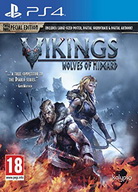
Open the folder: C:\Users\admin\AppData\LocalLow\Games Farm s_r_o_\Vikings_ Wolves of Midgard\saves Find the recent save, make a backup copy and open via a text editor. Find the following (or something of the kind) in the first line: "BloodStor": 123, "steelStor": 123, "goldStor": 123, "ironStor": 123, "jotunjarnStor": 123 Change the numbers and save. Start the game and lose all interest towards it. Short Documentaries
DOWNLOAD
To make download button active, you need to subscribe our Youtube channel.
Subscribe the channel and refresh this page.
